Loading Group...
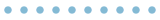
Worship Helpers
- Click on the View button on the right hand side of the helper SignUp you would like to access.
- Check the box on the right hand side to "Hide Full Spots" to show just the unfilled dates. You can also use the Find Spots By Date to select a specific day.
- Find the date you would like to serve and click the Sign Up button.
- Enter your email address and then click the Confirm button.
- If you are serving as a couple, please change the number of Spots from 1 to 2 and then click Save and Done.
- Thank you for serving!
SignUp.com is free thanks to our sponsors:


