Loading Group...
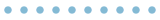
N95 and CAPR training
Hello Caregivers!
Please take note of the following step by step instructions on how to sign up for N95 and CAPR training:
1. Choose a date below of the class you want to attend then click "view" to show the times available for sign up.
2. Pick a time frame you'd like to attend then click "sign up"
3. Enter your email address then click confirm.
4. Enter all the information needed in the required fields. TIP: Uncheck the "Count me in for updates" box to avoid receiving advertisement emails.
5. Click save and done but DO NOT EXIT yet. Make sure to click the "SAVE" button on top of your screen to completely save your sign up. You will get an email notification once your sign up is complete.
6. If you need to sign up for another training, i.e CAPR, just choose the time you'd like to attend then click sign up and save.
7. To delete your sign up, click "my spot" and choose the edit spot icon then click on the trash icon located on the left side corner under Name.
REMINDER: All Caregivers that are required to complete both N95 and CAPR training must sign up for both N95 and CAPR separately.
Note: The list of Job positions that need to be Fit tested has been sent out to the managers.
Please arrive on time. Late comers will be advised to re-schedule and sign up again.
If you have any questions, please call CHS at 707-525-5300 ext 3330
Thank you very much!
SignUp is free thanks to our sponsors:


